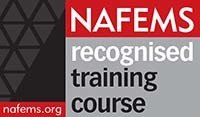FEAkn1 | List the various steps in the analysis/simulation process. |
FEAkn2 | Define the meaning of degree of freedom. |
FEAkn4 | Define the meaning of adaptive mesh refinement |
FEAkn9 | List the degrees of freedom to be constrained on a symmetric boundary. |
FEAkn11 | Sketch problems showing the various form of symmetry. |
FEAkn12 | List the advantages of using symmetry. |
FEAkn14 | List the possible advantages of applying material properties, loads and boundary conditions to underlying geometry rather than to finite element entities. |
FEAkn17 | List the various element types commonly used in the analysis of components within your organisation. |
FEAco5 | Discuss the difficulties that can arise in using a CAD model as the basis for carrying out analysis and simulation. |
FEAco6 | Discuss the need for a consistent set of units in any analysis and illustrate possible pitfalls. |
FEAap2 | Demonstrate effective use of available results presentation facilities. |
FEAap7 | Employ symmetric boundary conditions effectively. |
FEAap14 | Carry out sensitivity studies. |
FEAan1 | Analyse the results from small displacement, linear static analyses and determine whether they satisfy inherent assumptions. |
FEAan2 | Compare the results from small displacement, linear elastic analyses with allowable values and comment on findings. |
FEAan3 | Analyse the results from sensitivity studies and draw conclusions from trends. |
FEAsy1 | Prepare an analysis specification, including modelling strategy, highlighting any assumptions relating to geometry, loads, boundary conditions and material properties. |
FEAsy3 | Plan an analysis, specifying necessary resources and timescale. |
FEAev3 | Assess the significance of simplifying geometry, material models, loads or boundary conditions. |
NGECap2 | Conduct large displacement analyses. |
NGECco4 | Use an analysis system to carry out contact analyses. |
BINkn1 | Define the term Slenderness Ratio. |
BINkn2 | Define the term Radius of Gyration. |
BINco16 | Describe the theoretical steps in a linear buckling analysis, highlighting the role of the Geometric Stiffness Matrix. |
BINco17 | Outline various methods of extracting eigenvalues, including the Power Method. |
BINap2 | Conduct eigenvalue buckling analyses. |
MESMkn1 | Define the variation in hydrostatic pressure with fluid depth. |
MESMkn2 | Define Buoyancy Force. |
MESMkn11 | Define Hooke's Law. |
BMPSco15 | Discuss the use of beam and shell elements to model stiffeners and highlight limitations. |
BMPSco26 | Describe the boundary conditions appropriate to fully-fixed and simply supported beams and shells and explain the link to bending stress. |
BMPSap3 | Determine positive plate/shell normal directions and use this effectively in the application of pressure and the correct display of surface stress plots. |
BMPSap4 | Use beam elements effectively for appropriate idealisations of components and structures. |
BMPSap7 | Use shell elements effectively for appropriate idealisations of components and structures. |
MASkn1 | Identify the materials commonly used in your industry sector and indicate which properties led to their use. |
MASkn2 | List material failure and damage mechanisms with cause and effect statements, for materials commonly used in your industry sector. |
MASkn3 | Identify those material properties commonly used in analysis and simulation within your organisation. |
MASco2 | Explain the terms Isotropic, Orthotropic, Anisotropic and Homogeneous. |
MASco7 | Describe the following constitutive behaviour for materials relevant to your industry sector: elastic-perfectly plastic, hyperelastic, viscoelastic, viscoplastic. |
MASco11 | Discuss the terms kinematic hardening, isotropic hardening, Bauschinger effect, hysteresis loop. |
MASap1 | Employ material constitutive data appropriately in analysis and simulation. |
PLASkn7 | Sketch a stress-strain curve for an elastic-perfectly plastic and bi-linear hardening material showing elastic and plastic modulii. |
PLASco2 | Explain the terms Isotropic Hardening, Kinematic Hardening and Rate Independency. |
PLASco3 | Discuss the role of the Hydrostatic and Deviatoric Stress Components in yield criteria for isotropic, polycrystalline solids. |
PLASco5 | Explain the terms First Yield Load, Ultimate Load and Plastic Instability Load. |
PLASan1 | Analyse the results from nonlinear material analyses of typical pressure components and determine whether they satisfy code requirements. |
PLASan2 | Compare the results from nonlinear material analyses of typical pressure components with allowable values and comment on findings. |
PLASsy4 | Prepare an analysis specification for a nonlinear material analysis, including modelling strategy, highlighting any assumptions relating to geometry, loads, boundary conditions and material properties. |
SIMMkn3 | MG - List the contents of a simulation specification |
SIMMkn16 | MG - List the applicable simulation methodologies and tools including FEA solvers and pre/post processor versions to be used for the relevant project by your company. |
SIMMco1 | MG - Understand the need and relevance of analysis specifications. |
SIMMco2 | MG - Understand applicable design policy in your organization. |
SIMMco3 | MG - Understand model & analysis documentation scope and contents |
SIMMco5 | MG - Understand specific simulation competences required for the relevant project |
SIMMap1 | MG - Apply an existing analysis specification to perform modelling/ analysis tasks |
SIMMan1 | MG - Analyze the relevant problem to prepare a simulation specification |
SIMMan2 | MG - Analyze the relevant simulation specification to prepare a simulation plan |
SIMMsy1 | MG - Prepare an analysis specification, including modelling strategy, highlighting any assumptions. |
SIMMsy2 | MG - Plan a modelling and analysis approach for the relevant project and problem. |
SIMMsy3 | MG - Plan an analysis, specifying necessary resources and timescale. |
SIMMap4 | V&V - Perform basic model checks |
SIMMkn10 | CADCAE - State whether the CAD-CAE interfaces amongst your analysis and simulations applications are uni-directional or bi-directional. |
SIMMkn11 | CADCAE - List the data that has to be added to your FEA or CFD geometry models after importation of data from any CAD systems you use. |
SIMMco16 | CADCAE - Explain how a CAD model can support different CAE models. |
SIMMap8 | CADCAE - Apply any model clean-up facilities available in your application software, for use on imported data. |
SIMMap11 | CADCAE - Employ any feature-recognition facilities on imported geometry, to allow suppression or modification. |
SIMMap12 | CADCAE - Apply appropriate tolerances and other settings when importing and exporting model data. |
SIMMan8 | CADCAE - Appraise whether any geometrical entities have been approximated on importation into your analysis and simulation systems. |
SIMMkn14 | SPDM - List all relevant loads and enviromental data applicable to your product: static dynamic, thermal...and their application type e.g. surface , inertia...(*) |
SIMMkn17 | SPDM - State applicable simulation process for the relevant project in your organization. |
SIMMkn18 | SPDM - State input data from other disciplines and domains (e.g. design, loads, materials, tests...). |
SIMMkn20 | SPDM - State the different phases and control actions of an efficient simulation and analysis process |
SIMMkn26 | SPDM - Identify model/simulation data to be managed. |
SIMMkn27 | SPDM - List the import and export formats available in your application software. |
SIMMco27 | SPDM- Understand the process to import and select loads for the relevant project(*). |
SIMMco28 | SPDM- Understand loads selection and combination rules applicable to the relevant project(*). |
SIMMco29 | SPDM- Understand different load characteristics and variability(*). |